
FAQs
Got eSIM questions? We got answers!

FAQs
Got eSIM questions? We got answers!

FAQs
Got eSIM questions? We got answers!
Most common questions
My activation code isn’t working. What should I do?
My activation code isn’t working. What should I do?
My activation code isn’t working. What should I do?
I have installed and activated my eSIM, but I'm not connecting to internet or data.
I have installed and activated my eSIM, but I'm not connecting to internet or data.
I have installed and activated my eSIM, but I'm not connecting to internet or data.
When will I receive my eSIM?
You should receive your eSIM confirmation email within 5-15 minutes! In case it doesn't arrive right away, be sure to check your spam and promotions folders before reaching out. If you still haven't received your eSIM in over 24 hours, or can't find it after checking your folders, please contact us via the chatbox or contact form, and we'll be happy to help!
When will I receive my eSIM?
You should receive your eSIM confirmation email within 5-15 minutes! In case it doesn't arrive right away, be sure to check your spam and promotions folders before reaching out. If you still haven't received your eSIM in over 24 hours, or can't find it after checking your folders, please contact us via the chatbox or contact form, and we'll be happy to help!
When will I receive my eSIM?
You should receive your eSIM confirmation email within 5-15 minutes! In case it doesn't arrive right away, be sure to check your spam and promotions folders before reaching out. If you still haven't received your eSIM in over 24 hours, or can't find it after checking your folders, please contact us via the chatbox or contact form, and we'll be happy to help!
How can I check how much data I have left?
You can check through your device’s setting under the “Cellular” or “Mobile Data” section. For iOS, go to Settings -> Cellular -> Mobile Data. For Android, go to Settings and search for “Data usage.” You can also log into your account on the website to check data usage.
How can I check how much data I have left?
You can check through your device’s setting under the “Cellular” or “Mobile Data” section. For iOS, go to Settings -> Cellular -> Mobile Data. For Android, go to Settings and search for “Data usage.” You can also log into your account on the website to check data usage.
How can I check how much data I have left?
You can check through your device’s setting under the “Cellular” or “Mobile Data” section. For iOS, go to Settings -> Cellular -> Mobile Data. For Android, go to Settings and search for “Data usage.” You can also log into your account on the website to check data usage.
When should I activate my eSIM?
When should I activate my eSIM?
When should I activate my eSIM?
Can Journey Japan eSIM see or track my browsing history or other personal data?
No. We do not have access to your personal browsing history or internet usage. Your eSIM connection simply provides mobile data service—much like a standard SIM card—and does not track or store the websites you visit or information you enter online. We take your privacy seriously, and any data we do collect is strictly to ensure proper network functioning, in compliance with our Privacy Policy.
Can Journey Japan eSIM see or track my browsing history or other personal data?
No. We do not have access to your personal browsing history or internet usage. Your eSIM connection simply provides mobile data service—much like a standard SIM card—and does not track or store the websites you visit or information you enter online. We take your privacy seriously, and any data we do collect is strictly to ensure proper network functioning, in compliance with our Privacy Policy.
Can Journey Japan eSIM see or track my browsing history or other personal data?
No. We do not have access to your personal browsing history or internet usage. Your eSIM connection simply provides mobile data service—much like a standard SIM card—and does not track or store the websites you visit or information you enter online. We take your privacy seriously, and any data we do collect is strictly to ensure proper network functioning, in compliance with our Privacy Policy.
Frequently Asked Questions
Find helpful answers to your questions.
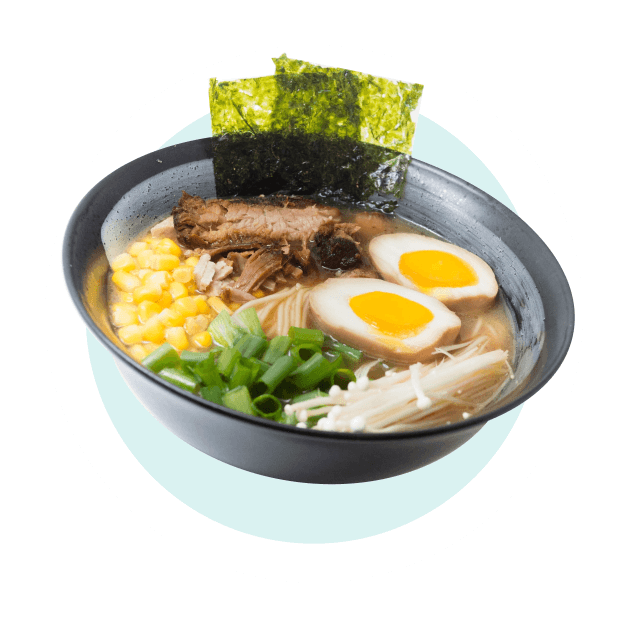
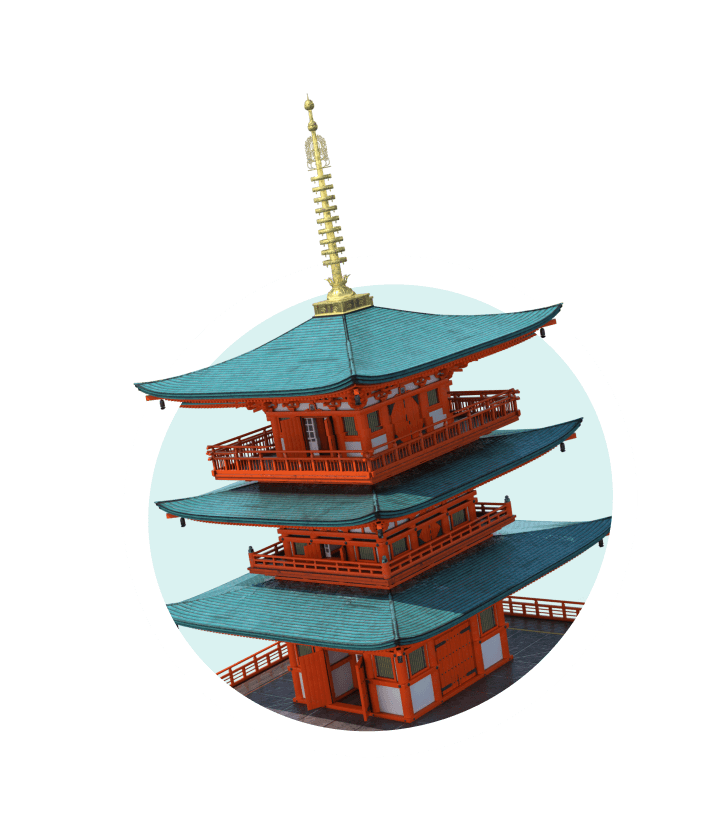
Getting Started
Plans & Payments
Using your eSIM in Japan
Troubleshooting
Frequently Asked Questions
Find helpful answers to your questions.
Getting Started
Plans & Payments
Using your eSIM in Japan
Troubleshooting
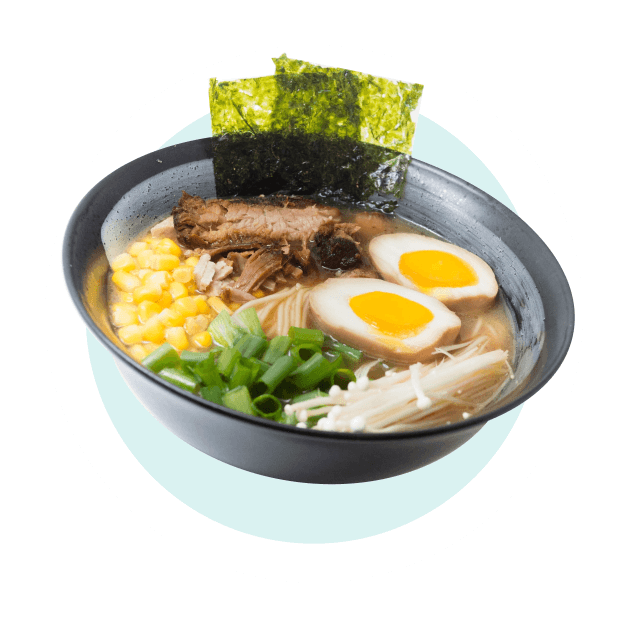
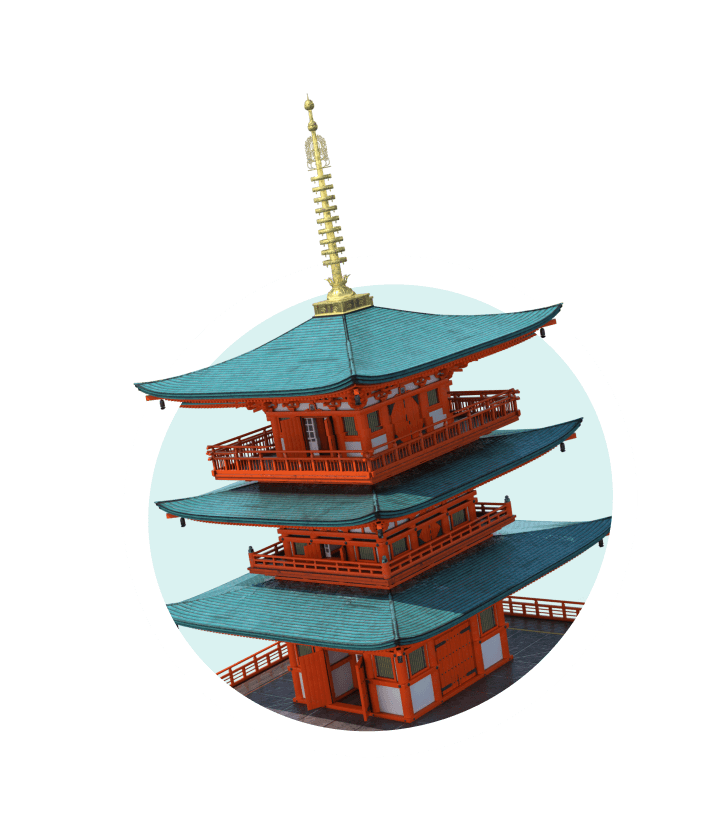
Frequently Asked Questions
Find helpful answers to your questions.
Getting Started
Plans & Payments
Using your eSIM in Japan
Troubleshooting
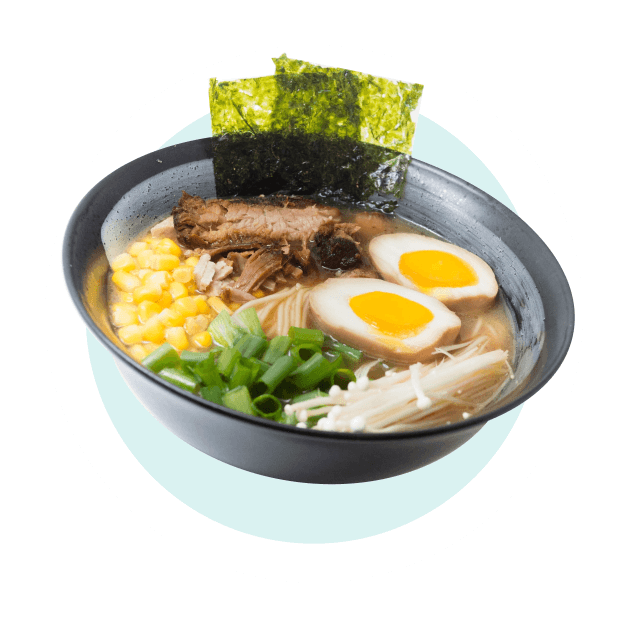
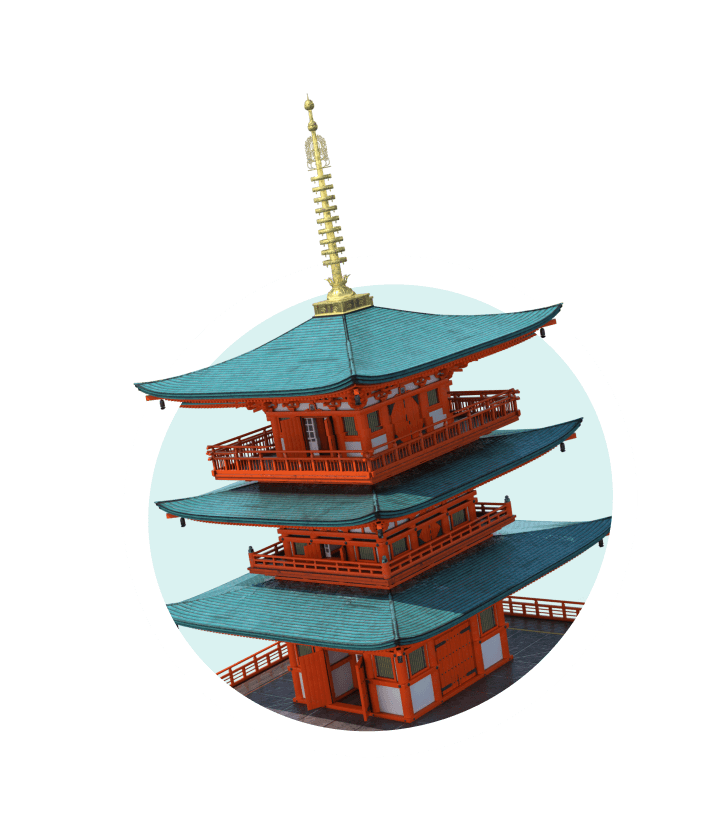
Stay connected with us
Subscribe to our newsletter for the latest updates, exclusive deals, and travel tips.
Stay connected with us
Subscribe to our newsletter for the latest updates, exclusive deals, and travel tips.
Stay connected with us
Subscribe to our newsletter for the latest updates, exclusive deals, and travel tips.


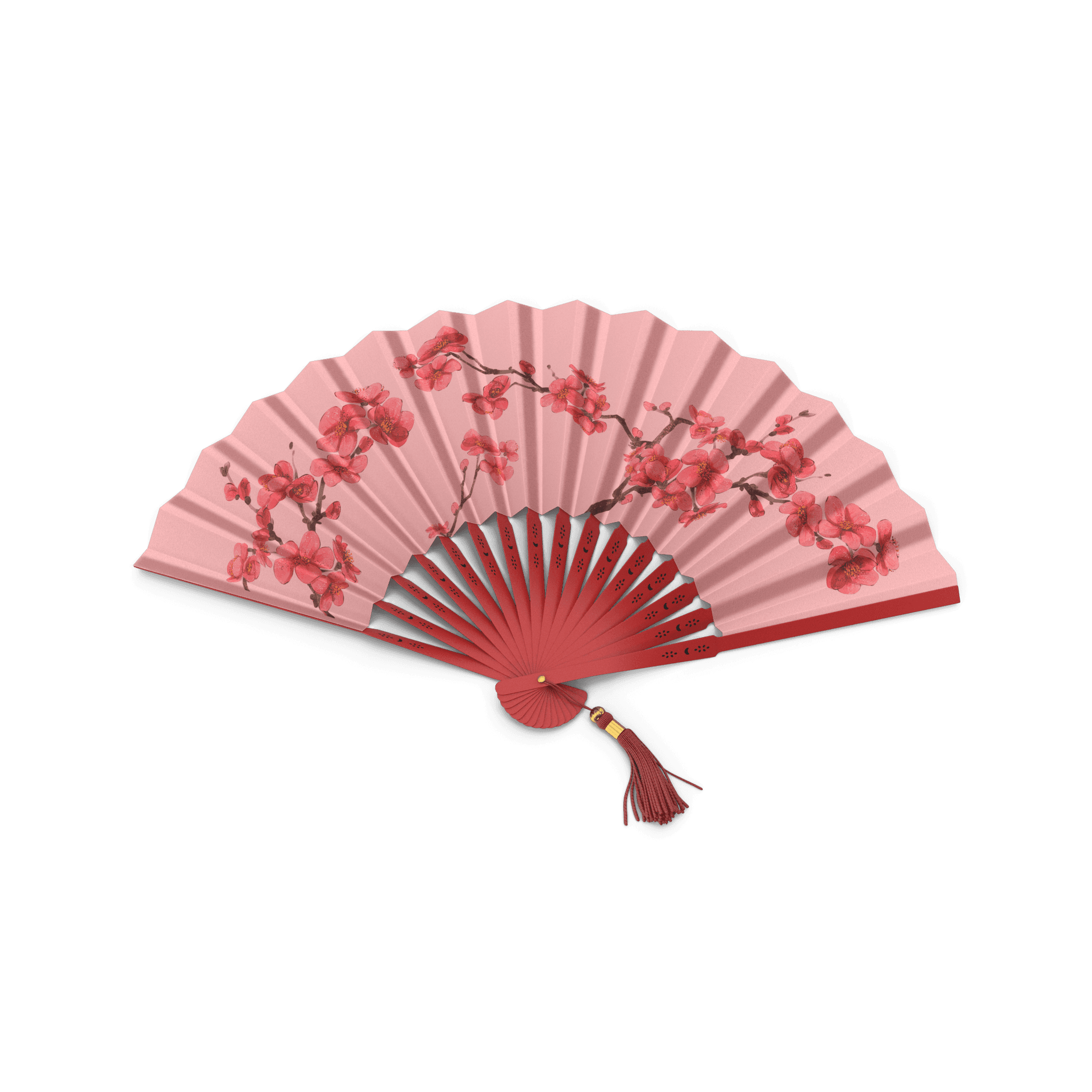
Check that your phone can use eSIMs



Learn how to install and activate your eSIM

Unlock Japan and start your journey
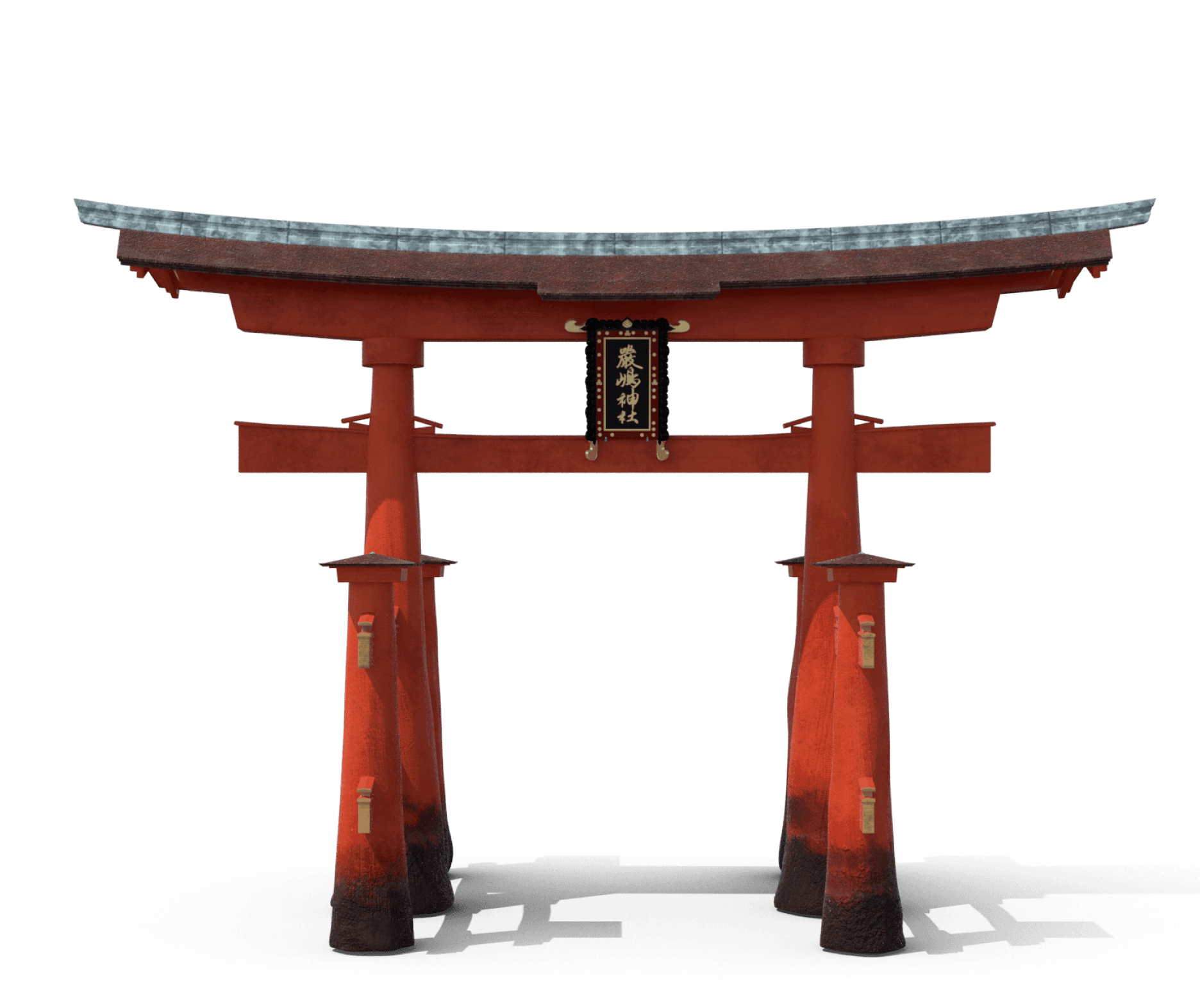


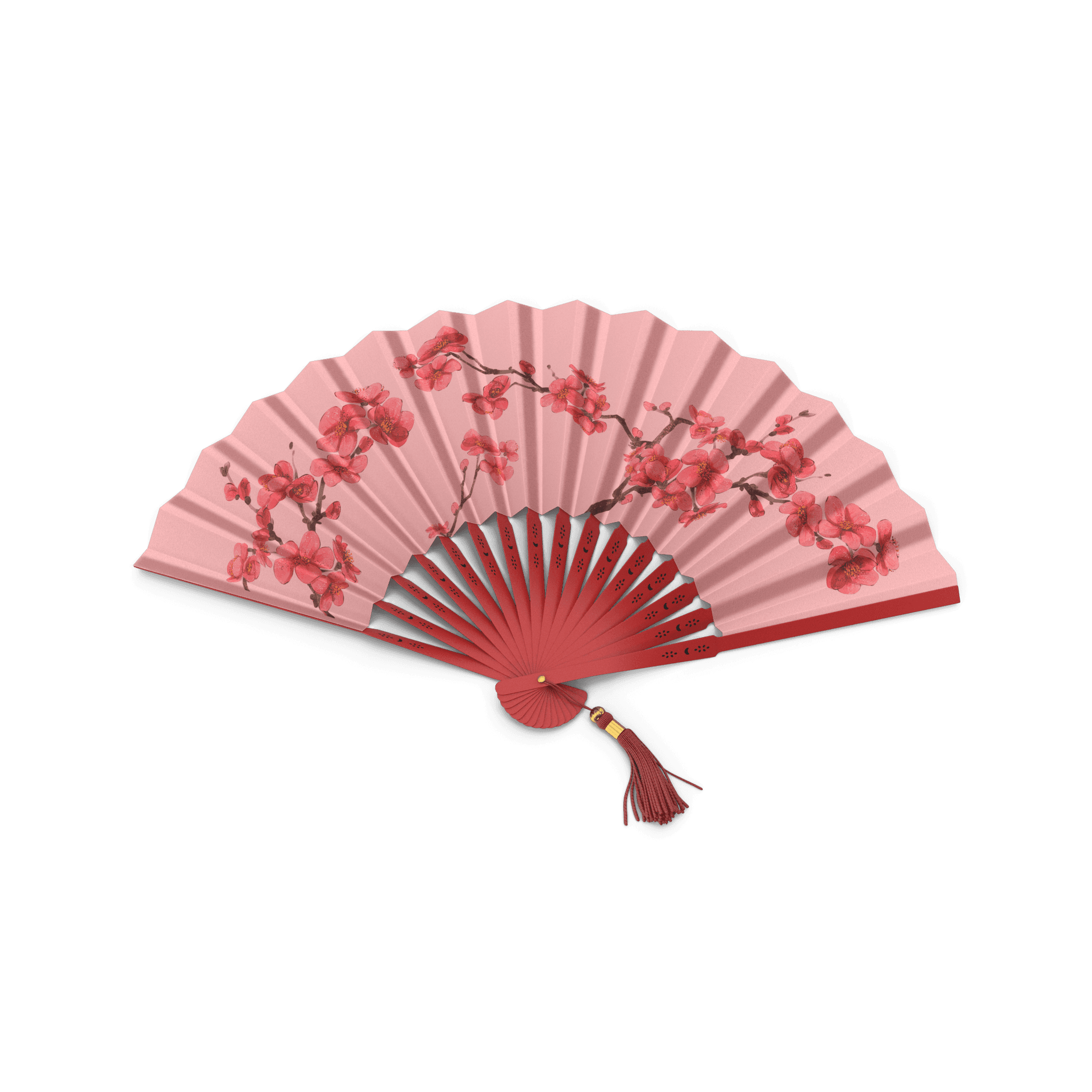
Check that your phone can use eSIMs



Learn how to install and activate your eSIM

Unlock Japan and start your journey


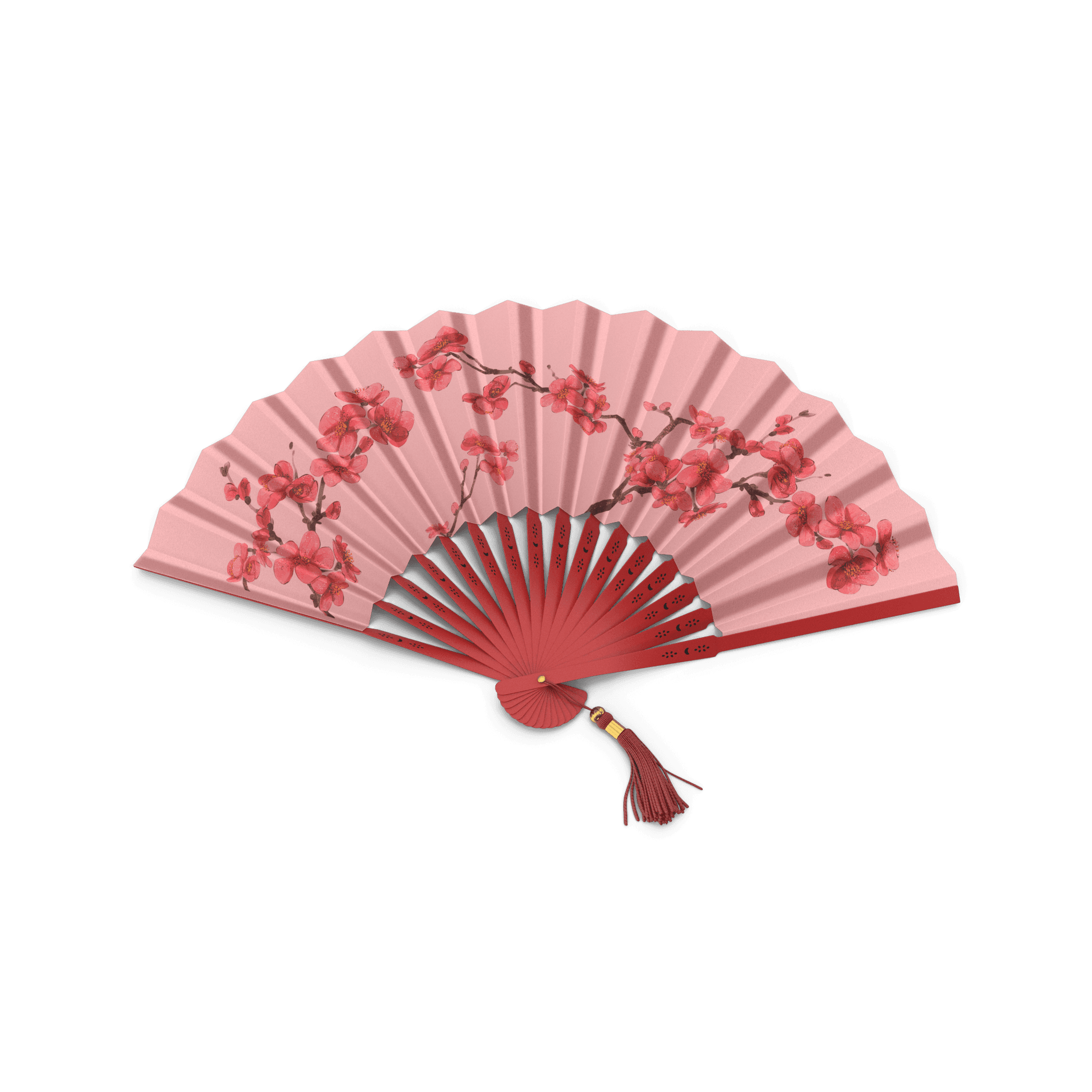
Check that your phone can use eSIMs



Learn how to install and activate your eSIM

Unlock Japan and start your journey
© 2025
Sekai Studios. All Rights Reserved.
© 2025
Sekai Studios. All Rights Reserved.
© 2025
Sekai Studios. All Rights Reserved.