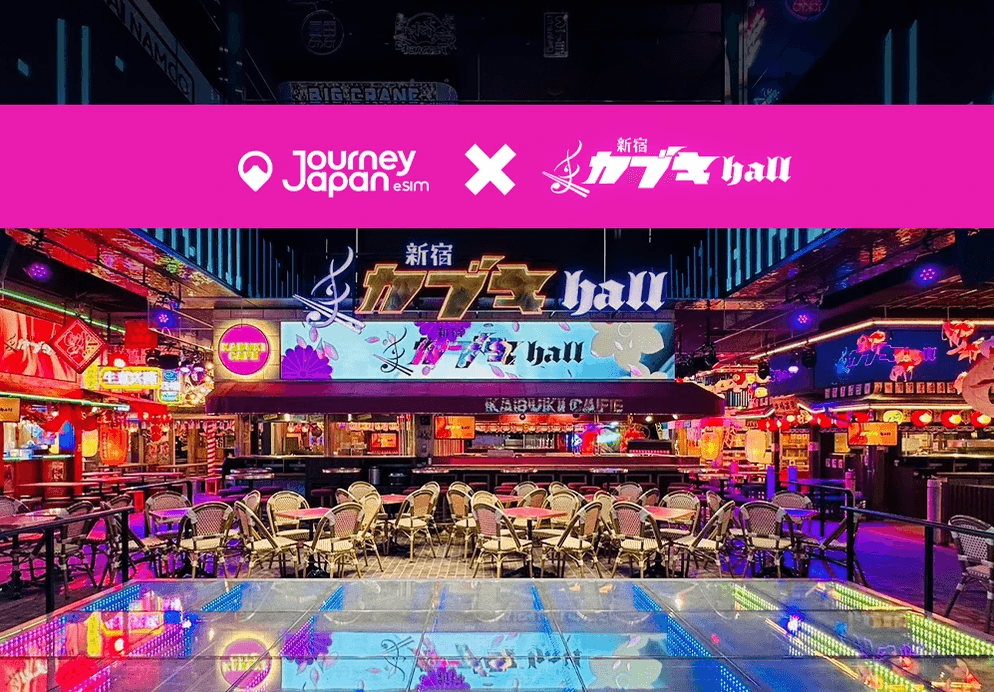Picture credit by Unsplash
Posted on
Jul 26, 2025
3 min
read
/
By
Clay Thomas
How to get esim for Japan usually starts with understanding why you're overthinking the whole connectivity thing. Ever stood in a crowded Tokyo subway station, desperately trying to connect to an unreliable, public WiFi connection while your Google Maps’ loading screen spins endlessly?
Well, I've been there. After watching too many travelers struggle with the same situation like this, having pocket WiFis that die after a few hours of use, or even SIM cards that barely work outside Shibuya, I knew something had to change.
Getting your Japan eSIM sorted before you land is the difference between making or breaking your trip. Save yourself the hassle of trying to navigate around Japan's backstreets, cluelessly walking in circles, and eventually getting lost having to ask strangers for directions. Make it simple and easy, let me show you how to get connected the smart way.
Why eSIMs Actually Work Better Than Everything Else
Let's face it, physical SIM cards are becoming obsolete, and pocket WiFi devices are clunky relics from 2015. Here's the brutal truth: if you're still dealing with either of these in 2025, you're making travel harder than it needs to be.
eSIMs are embedded digital SIM cards. These connect to your device to a local network and activate instantly. There are no plastic cards to lose, no charging another device, no standing in airport lines. Just tap a few buttons on your phone and boom - you're connected to Japan's lightning-fast networks.
With eSIM, I tested this across the entire country from Hokkaido to Okinawa, and it worked everywhere. Even in places where my friends' pocket WiFis gave up completely.
Check Your Phone Compatibility First
Now, don't assume your phone works with eSIM just because it's "new" or expensive. Most phones from 2019 onwards support eSIM, but there are exceptions. Here's how to check phone compatibility without calling customer service or your cellular provider.
For iPhone users: Go to Settings > General > About and look for "Available SIM" or "Digital SIM." If you see it, you're good to go.
For Android users: Open Settings > Connections > SIM card manager and look for "Add mobile plan" or "Download a SIM." If it's there, eSIM works on your device.
Additionally, your phone also needs to be unlocked, which is where most people get stuck. If there is a “SIM Lock” shown in the About section, you are still able to use eSIM, but will need to talk to your cellular carrier about removing the restrictions. Usually this is present if you're still paying off your phone, or a standard procedure set by your carrier. All you need to do is call them to unlock it - this takes around 24-48 hours, so don't wait until the last minute.
Pick the Right Provider (This Actually Matters)
Most eSIM companies are just middlemen slapping their logo on shared networks globally, which means low quality service and slow speeds when everyone else is online.
Journey Japan eSIM runs on NTT Docomo - Japan's largest and most reliable network - and here's why this matters for your actual travel experience in Japan.
Here's what you actually get with Journey Japan eSIM:
99% nationwide coverage (Tested across all 47 prefectures)
Private , dedicated bandwidth (no sharing your data with thousands of other tourists)
True unlimited data (what you pay is what you get, use your data how you like.)
Other providers promise "unlimited" data plans, but throttle or restrict your speeds after about 1GB of daily use. While these plans are still "unlimited" by being connected to the internet, they only allow a minuscule amount of data allowance for emergencies.
Choose Your Data Plan Based on Reality
Let's be honest about how much data you actually use instead of guessing and hoping it works out. For a typical Japan trip, the following categories are as followed:
Light users (10-15GB) stick to maps, messaging, and occasional restaurant lookups with maybe some Instagram stories and light online shopping.
Medium users (20-40 GB) enjoys video calls back home, stream music while walking, and upload photos and videos daily.
Heavy users (50GB+) consistently create content for social media, stream videos on trains, work remotely while traveling, and need to give presentations for business meetings.
Typically, you should buy more than you think you need because running out of data in rural areas isn't fun.
Buy and Install Your eSIM
This is where Journey Japan eSIM shines compared to the competition.
No apps to download, no profiles to sign up for, no complicated setup processes that make you want to throw your phone across the hotel room. Here's the exact process that takes under 2 minutes.
Visit jjesim.com and select your plan, complete purchase (takes about 30 seconds), receive activation code via email (instant), arrive in Japan, copy the code information into your phone settings, and enable the eSIM profile. That's it! No customer service calls, no troubleshooting guides.
I've watched people struggle for hours with other providers, trying to build out profiles, scan QR codes that won't work, and downloading or opening apps that crash. Journey Japan eSIM cuts all the set up antics, and activates faster than ordering coffee at Starbucks.
Activate When You Land (Not Before)
The two most critical mistakes I see constantly: people activate their eSIM at home "to test it” and burn through half their validity period before even boarding their flight, and two, are not able to receive a signal since they are not in Japan, thus removing the eSIM and locking themselves out of their data. Don't do this! Your validity period, 30-day countdown starts the moment you activate, not when you land in Japan.
It is best to wait until your plane touches down at Narita or Haneda, then enable your eSIM profile and turn on mobile data. Watch it connect automatically without any additional setup or configuration.
The first time you see those bars light up, you'll understand why this beats every other connectivity option. Fast, easy, convenient and worry-free.
When Things Go Wrong
Even the best setup can hit snags, so before you panic or start sending inquiries to customer support, here's how to fix the most common issues without losing your mind.
eSIM won't activate: Make sure you are in Japan, check if your phone is unlocked, restart your device, or try switching airplane mode on and off.
No signal in rural areas: Some providers don't cover remote locations, but Journey Japan eSIM uses Docomo's network which works everywhere.
Data usage tracking: Monitor usage in your phone settings since Journey Japan eSIM doesn't throttle, so there won't be any surprise slowdowns.
What This Actually Costs You
Let's talk real numbers. Check out the normal costs for spending on other data options:
Option | Cost | Reality |
Pocket WiFi rental | $8-12/day | Don't forget service fees, insurance, charging hassle, and return process |
Airport SIM cards | $30-50 | Harmful to the environment, fragile and easily losable, limited data that barely works outside major cities |
Roaming charges | $10-15/day | Over paying for worse service, terrible coverage that cuts out randomly. |
The real cost isn't money - it's convenience and peace of mind. The missed experiences all because you couldn't navigate, translate, or enjoy a shared moment, that is what really matters.
Stop Making Japan Travel Harder
Japan has some of the world's fastest mobile networks, and you should be taking advantage of them instead of fighting with pocket WiFi devices or sketchy SIM cards that barely work.
How to get eSIM for Japan isn't complicated when you choose the right provider that actually delivers on their promises. Journey Japan eSIM gives you reliable, fast connectivity that just works from the moment you land until you head home.
Your Japan adventure deserves better than public WiFi hunting and dead zones. Get connected the right way and focus on what actually matters - experiencing everything you can, worry-free.
Frequently Asked Questions (FAQs)
1. Can I use my eSIM for hotspot/tethering?
Yes, Journey Japan eSIM supports hotspot functionality perfectly for sharing connection with travel companions or using your laptop. Just remember it counts toward your data usage and may affect speeds.
2. What happens if I run out of data?
With Journey Japan eSIM's private plans, there is no throttling, no caps, no surprise charges. If you need more data, you can easily buy a new plan within a few clicks. Use your data as you wish and don’t worry about overage fees or sudden speed reductions.
3. Can I keep my home number while using eSIM?
Absolutely, eSIM works alongside your regular SIM card without any conflicts. With Dual sim capabilities, your home number stays active for calls and texts while you use the eSIM for data in Japan, so you don't miss anything important.
4. How much data is recommended for a first trip to Japan?
Data usage will always depend from user to user, and how long a trip will last Luckily Journey Japan eSIM tailors their plans to specific Japan travelers, providing 30-day coverage with all eSIM options. A safe recommendation would be to travel worry free,, sticking with the highest data plan available at 50GB.
5. Is customer support actually helpful?
Unlike global providers with overseas call centers, Journey Japan eSIM offers real human support with an English-speaking team that understands travel challenges. Response times under 2 hours, not 2 days of automated responses.
4.91
USD
$69
New

4.86
USD
$49
5 min
read
/
Posted on
December 24, 2025
Japan eSIM with Unlimited Data: Stress-Free Travel
3 min
read
/
Posted on
December 17, 2025
Journey Japan eSIM Partners with Tokyu Kabukicho Tower
4 min
read
/
Posted on
January 8, 2026
Japan Prepaid eSIM: Your Best Travel Investment This Season
4 min
read
/
Posted on
December 11, 2025
Japan eSIM Data Plans: Finding the Perfect Option for Your Winter Adventure